What is a CV?
CV is short for Curriculum Vitae, which is a written demonstration of a person’s work history and experience. It is commonly used to indicate whether or not they are a match for the job for which they are applying.
When applying for a new job, you will usually need to submit a CV. Classic CV or Skills CV formats can be used for any application for many jobs including managerial, professional, administration and any other non-academic job. You need to choose which of the two layouts suits you best and what you are most comfortable writing.
What is the difference between a Classic CV and a Skills CV?
A Classic CV uses a Chronological layout to gives an historical account of your career path so far. This is the format that most people are familiar with, and is particularly useful for graduates or those with less work experience.
A Skills CV layout emphasises the skills, experience and strengths you have acquired and can offer the employer. It is not written chronologically but under headings which prioritise and match the skills the employer is looking for.
When you’re ready to start writing your CV, pair your chosen template with our guides on how to write a good CV and 10 things not to do on your CV.
Whichever template you choose, you want to ensure that prospective employers will read your CV, so keep it short. If your CV is getting too long, here are 6 effective fixes.
CV Templates
Below you will find the outlines of a classic CV and a Skills CV template, as well as a downloadable version of each to help you get started.
An example of a completed Classic Chronological CV and Skills CV are also available.
Classic CV Template
Download the editable Classic CV Template here
NAME
Write your contact details across the page (saving space)
Include your mobile, email, LinkedIn and portfolio/website if appropriate
PROFILE
This is optional but should be a short paragraph highlighting your relevant experience, qualifications and skills (in context) and a career objective. Always tailor the profile to the specific role you are applying for.
EDUCATION
Write in reverse chronological order. Don’t forget to include your degree(s) including the institution where you studied, your degree title(s) and the passes you achieved. Suppose you are applying for your first post after graduating. In that case, this section can do more than just list your educational achievements: you can highlight units, modules and projects from your degree course which are relevant to the post you are applying for. For instance, final-year projects are useful to promote as they provide evidence of project management skills. You may want to add information about your secondary education especially if it shows skills such as languages. Stating your ‘A’ levels is a good idea but avoid lists of your GCSEs. You could say which school you attended.
EMPLOYMENT
This is the section which raises more questions at the interview. Again, write in reverse chronological order including your job title, the organisation you worked for and dates (just the year is sufficient). You could add relevant jobs you did as a student. Only add those which add to your experience and skill base relevant to the job you are applying for. This is where you can link your work experience to the skills you highlighted in your Personal Statement.
ACHIEVEMENTS
Did you win any prizes or awards, have a position of responsibility, captained a team, organised an event or were recognised for anything else you have done? What about any other extra-curricular activities? You should include those which support your application/CV. A popular subheading is ‘Responsibilities, Interests and Achievements’ usually towards the end or page 2 of your CV. You can highlight transferable skills and qualities through this section. If you have limited achievements to offer, then leave this heading out and replace it with another heading more relevant to your experience.
SKILLS
Tailor this section to the skills the employer/recruiter wants. This could be a combination of technical and soft skills. If you have already demonstrated some skills required for the role elsewhere on your CV, then you do not need to repeat yourself here. It is common to have languages, IT and soft skills here.
Skills CV Template
Download the editable Skills CV Template here
NAME
Write your contact details across the page (saving space) – using two lines if necessary. Include your landline, mobile and email
OBJECTIVE
Briefly state exactly what it is you want – what job you are applying for. Don’t waffle.
PROFESSIONAL PROFILE
List or write the key skills you have to offer the employer. These tend to be transferable skills which relate directly to the post you are applying for and for which you can provide evidence.
SKILLS
Write skills headings which relate directly to those skills looked for in the job description. You then write the skills you have acquired under those headings. Below are some possible headings examples. You will see more detail in the Skills CV example.
Communication
Finance and Administration
Organisation and Management
Marketing
EMPLOYMENT HISTORY
Write in reverse chronological order including your job title, the organisation you worked for and dates (just the year is sufficient). Only include those which add to your experience and skill base relevant to the job you are applying for. Be careful not to write a job description but write about what you achieved in that job starting each statement with an action/power word. This is where you can link your work experience to the skills you highlighted above and in your Personal Statement.
EDUCATION
Write in reverse chronological order. Don’t forget to include your degree(s) including the institution where you studied, your degree title(s) and the passes you achieved.
QUALIFICATIONS
Here you can include other professional qualifications, for example, if you are chartered or did a course in workplace counselling.
OTHER RELEVANT INFORMATION
REFERENCES
Using this format, you only need to add dates in a few sections, especially Education and Employment History. In these two sections, Education and Employment, dates could be written on the right-hand side of the page.
When you’re ready to apply for a new job, visit jobs.ac.uk and start your search, or continue searching for more career advice.
Good luck with your job search!

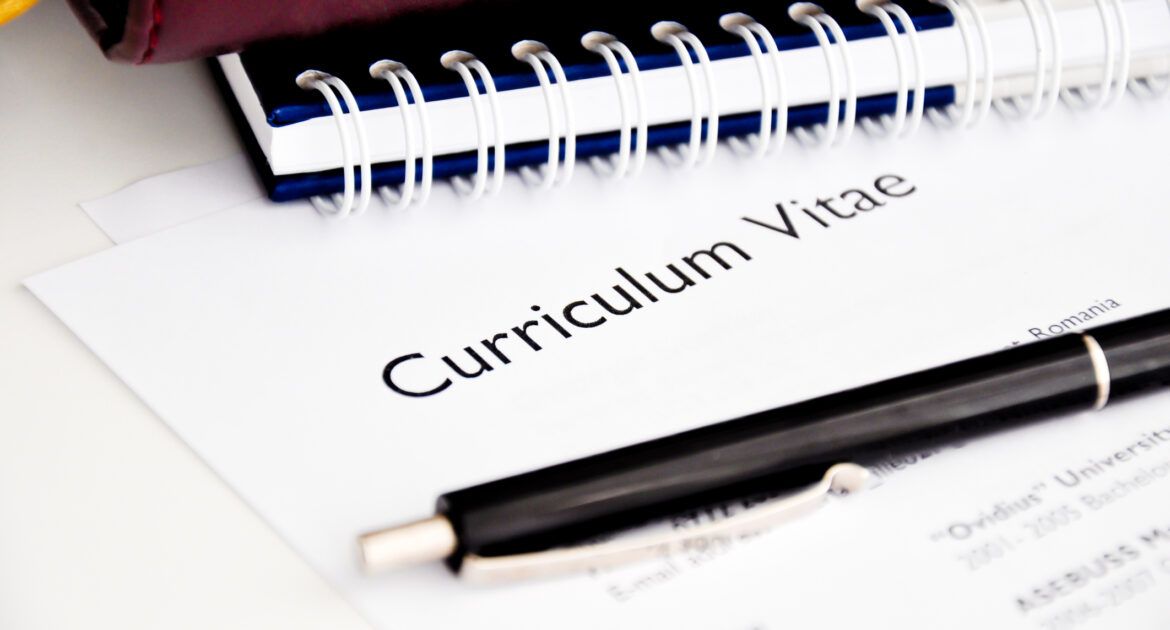



How write CV for job opportunities
The CV advice and structure in section is very useful and informative. I have modified parts of my CV as a result
Ok
I will look in to changing my cv
I enjoy reading a post that will make men and women think. Also, many thanks for allowing for me to comment!
I’m happy with my cv but have taken advice mention for future reference.
just like to say thanks so much for this article it has changed my life and my mental wellbeing thanks joe and joan
good
Thanks for this opportunity
I need a job in UK health assistance
Thanks for this article in makes me feel someone in this world.